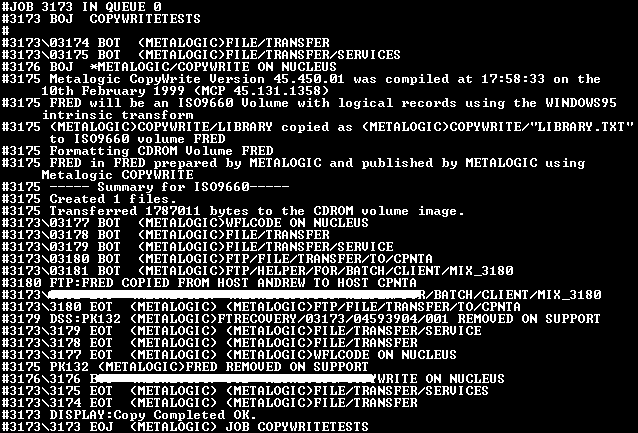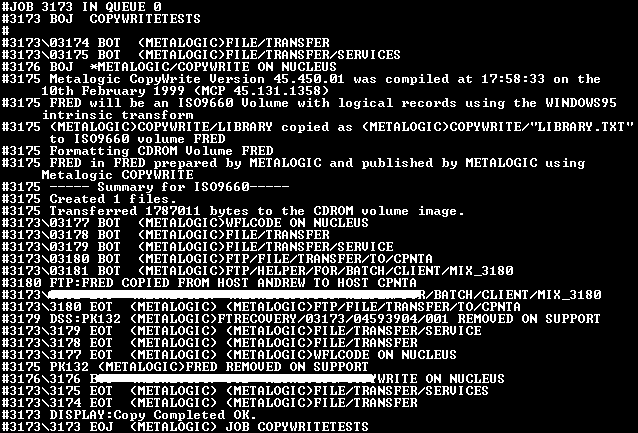- The SCRATCHPOOL=WINDOWS95 selects the WINDOWS95
intrinsic transform.
- This transform selects source files only, and
translates them to ASCII with variable length
records, separated by CRLF.
- Since the A-Series file did not have a suffix, a
'.txt' was appended, to reduce the probability of
a conflict between a file name and a directory
name. If a conflict does occur, COPYWRITE rejects
the file, as Windows does not allow the same name
for a file and a directory. (Note: A custom
transform can apply site rules to solve this
problem).
- As the AUTOUNLOAD option was set ON, and a
USERCODE and HOSTNAME were specified, the image
was transferred to an NT host using TCP/IP FTP.
- It may be necessary to add the HOSTNAME to the
network initialization files ( such as NW TCPIP
MAPPING + CPNTA 192.168.16.2), since setting
either the DOMAINNAME or IPADDRESS directly in
the COPY statement, causes WFL to preselect the
FTP protocol, and so COPYWRITE is never called.
- As the AUTORM option was set, the CD Image file
was removed from DISK, after the CD Image was
successfully copied.
|