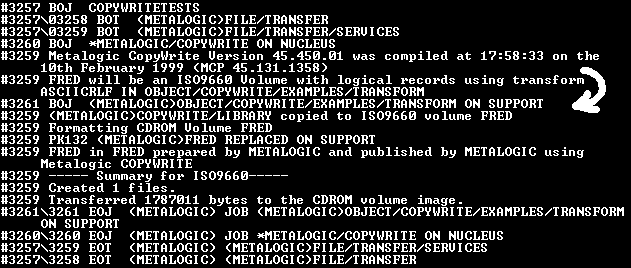| Example 12 - Using a customized
Transform |
T(FILE
#MYTESTVOLUME(TRANSFORM="ASCIICRLF IN
OBJECT/COPYWRITE/EXAMPLES/TRANSFORM"));
T(OPTIONS=(*,NOSUMMARY));
COPY COPYWRITE/LIBRARY TO #MYTESTVOLUME(CD,HOSTNAME=LOCAL,SCRATCHPOOL=WINDOWSNT)[T]; |
| |
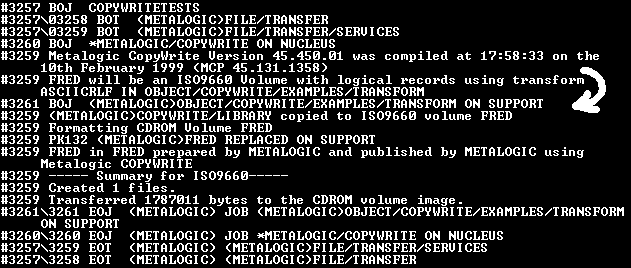 |
| |
- The file was copied to a CD volume using a site
specific transform function, called ASCIICRLF.
- The SCRATCHPOOL = WINDOWSNT sets the attributes
for generating an ISO9660 volume, and the label
equation of the TRANSFORM overrides the intrinsic
transform.
- If the SCRATCHPOOL were not set, then the
attributes which are set by the WINDOWSNT
shortcut would need to be set by label equating
the volume name.
- A common error is to omit to attach the task
variable to the COPY statement.
|